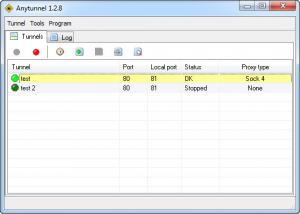Anytunnel
1.2.8
Size: 664 KB
Downloads: 3733
Platform: Windows (All Versions)
The Internet may provide all the information you need, but insecure connections might compromise your privacy. Fortunately, you can resort to various methods of protecting your identity. Anytunnel gives you the possibility of mapping and using tunnel protocols, proxies and much more. The software's functionality is very straightforward, so you will not spend too much time with its settings.
One of Anytunnel's advantages is the fact that it's very lightweight. The setup file is only 663 KB and the program's components will be installed in a few seconds. You can run it on Windows 7 or any previous edition, down to Windows 98. Before running the application, you must allow it through your firewall.
The software lets you add and use multiple tunnels, that work independently from each other. Your resources and free TCP ports are the only limitations. Tunnels are listed directly in the interface, along with their ports, local ports, proxy types and statuses. You may configure new tunnels or edit existing ones on a tabbed window.
When adding a new tunnel, you must specify a remote address, as well as its local and remote ports. By clicking a few check boxes, you may enable an auto-start feature, SSL host or IPV6 Host. It is also possible to specify one or two proxy servers and select a proxy type. Anytunnel lets you choose between Sock4, HTTP, Sock + HTTP and more. Finally, you can set the program to log tunnel errors and specify an SSL certificate fingerprint.
The available options, located in the main interface, allow you to start or stop individual tunnels or start all tunnels, which are marked for auto-start. While there are not many configurations to make, Anytunnel can redirect insecure connections to secure connection tunnels, it lets you add proxies to any application and much more.
Pros
You can redirect insecure connections to secure connection tunnels, with a single proxy or a chain of proxies. It is possible to add numerous tunnels, just by specifying a few details on a tabbed window. Anytunnel uses very little disk space and resources and you can install it in a matter of seconds.
Cons
Inexperienced users may have troubles understanding the software's functionality. If you want to browse the web in a secure fashion, Anytunnel is the solution you need.
Anytunnel
1.2.8
Download
Anytunnel Awards

Anytunnel Editor’s Review Rating
Anytunnel has been reviewed by Frederick Barton on 15 Oct 2012. Based on the user interface, features and complexity, Findmysoft has rated Anytunnel 5 out of 5 stars, naming it Essential